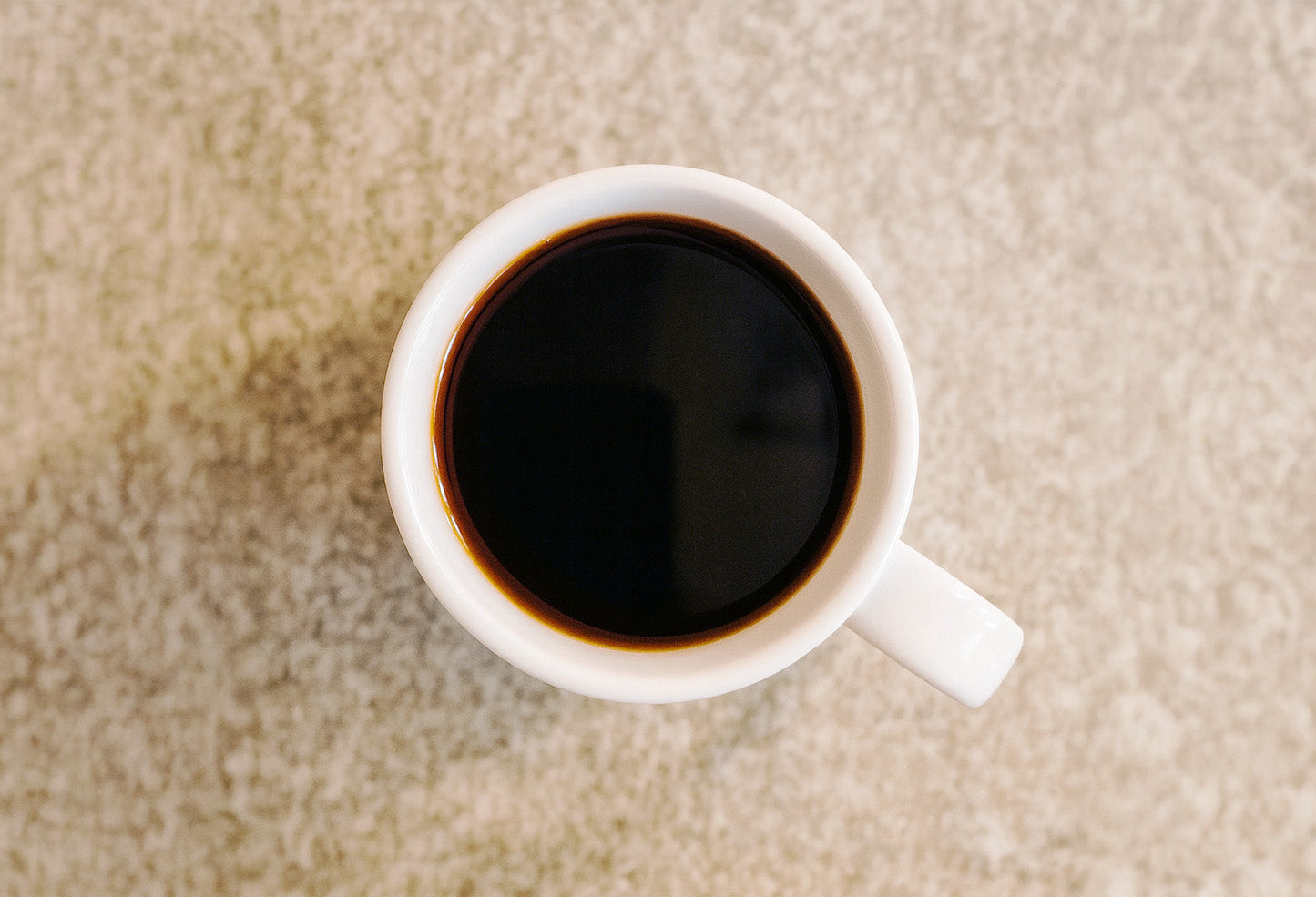At Tradition Coffee Roasters, we’re always on the lookout for tools that make brewing exceptional coffee at home both easier and better. That’s why we’re big fans of Fellow—a company that consistently delivers high-quality, beautifully designed coffee gear. With their 2024 release of the Aiden Brewer, they’ve truly raised the bar.
The Aiden is a game-changer: it brings pour-over quality into your kitchen with the touch of a button. Whether you're new to brewing or a seasoned home barista, this machine offers both simplicity and precision. We’ve been recommending it to our customers all year, and it’s become so popular we can barely keep it in stock!
Your Café-Style Brew, at Home
We’ve created a
custom Aiden brewing profile that replicates the pour-overs you know and love from our café. The best part? You can
download it directly through the Fellow app—no guesswork required. It’s been tailored to work beautifully with all of our coffees, but especially shines with our
Firehouse roast.
And remember—this is a starting point. One of the best parts about the Aiden is how easily you can tweak the profile to suit your taste. Stronger, lighter, bolder, smoother—it's up to you.
Two Tips to Brew Better with the Aiden
After a lot of testing and tasting, here are the two biggest takeaways from our experience using the Aiden:
1. Lower Brew Temperatures Yield Smoother Results
The default Fellow profiles brew at 205°F, which can pull out more intense, sometimes slightly bitter flavors. We’ve dialed it down to 201°F in our profile, and that small adjustment makes a noticeable difference—producing a cleaner, more balanced cup.
2. Less is More (in a Good Way)
The Aiden uses multiple spray heads to saturate your coffee grounds more evenly than a typical hand pour-over. Because of this, it extracts slightly more flavor. To account for that, we’ve adjusted the brew ratio to 1:18 (coffee to water). At the café, we usually brew at 1:17, but this tweak ensures your cup isn’t overpowering.
Want to Tweak It Yourself? Here's How:
If you want a stronger cup, adjust the ratio to 1:17 or even 1:16. Prefer something milder? Try 1:19. Here’s how to make those changes in the Fellow app:
-
Tap the button to access Brewing Profiles
-
Select the profile you want to edit
-
Click “Ratio”
-
Slide up or down to adjust the strength to your taste
For the Coffee Curious and the Coffee Nerds Alike
One of the reasons we love the Aiden is that it grows with you. You can keep things simple—or go deep. If you’re someone who loves to experiment, you can customize settings like:
-
Bloom time and temperature
-
Number of pulses
-
Time between pours
-
And so much more
It’s like having a professional pour-over bar built into your kitchen.
Don’t Forget the Grind!
No matter how smart your brewer is, grind size matters.
If you’re buying pre-ground coffee (especially from us), you’re probably all set. But if you grind your own beans, the right setting can make a big difference.
If you’re using a Fellow grinder, they recommend settings 5–9 for pour-over and 7–9 for drip. For the Aiden, we’ve found 7.5 to be the sweet spot.
Using a different grinder? Start with a grind that’s just a bit coarser than medium. For reference, we’re using a scale of 1 (very fine) to 11 (very coarse).
Want to Get Nerdy About It?
If you’re curious to explore more of the why behind the how, we’d love to see you at our Perfect Pour Over Class. It’s a fun, hands-on way to learn how variables like grind size, temperature, and ratios all come together to create the perfect cup.
Ready to Brew?
Download our custom Aiden brewing profile here:
https://brew.link/p/L0M7